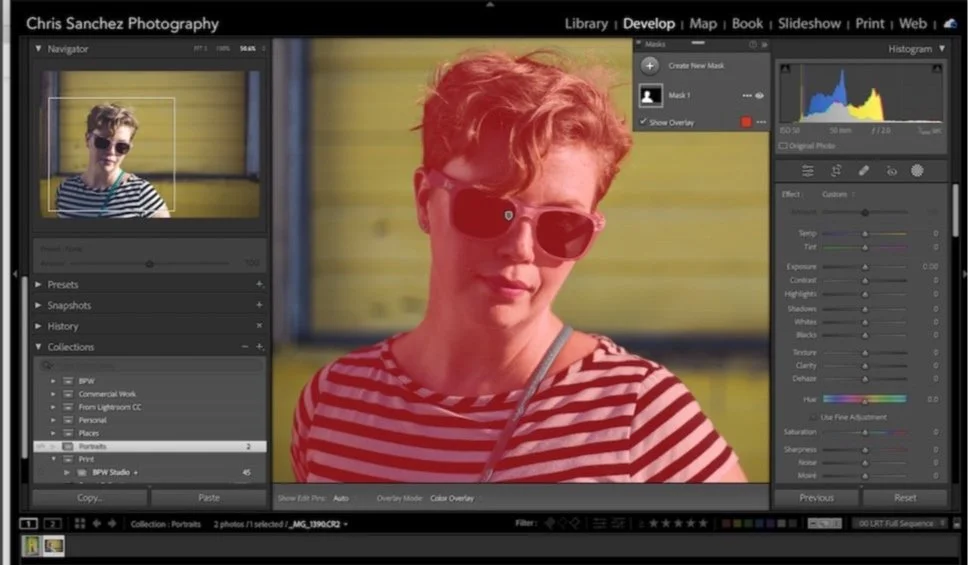Lightroom Classic II
Lightroom Classic II
Lightroom Classic II
Explore powerful new tools, and discover timesaving tips and tricks.
Lightroom Classic II is a continuation of our introductory course: “Lightroom Classic I”. In this class students will go beyond the basics and discover the advanced features Lightroom Classic has to offer.
Diving deeper into Lightroom Classic we’ll learn how about advanced editing tools, discover new masking features, and much more. An additional theme of the class will be, how to approach editing, and where to start when editing your pictures..
By the end of this extended workshop, you’ll feel more confident within Lightroom Classic and all that the program offers.
Suggested Prerequisites:
Topics Covered:
A brief review of LRC basic editing tools
Masking and Ai features
Sharpening and noise reduction techniques
Individual goals during 1:1 time
~Please Note: the content of this workshop is based on Adobe Lightroom Classic (not the mobile-based “Lightroom”).
What to bring:
Laptop computer and charger.
Notepad and pen/pencil.
Download a free 7-day Lightroom Classic Trial before class.
Note: most tablets cannot run the proper Lightroom Classic program and therefore are not recommended for class.
Do you need a laptop? We offer rentals here.