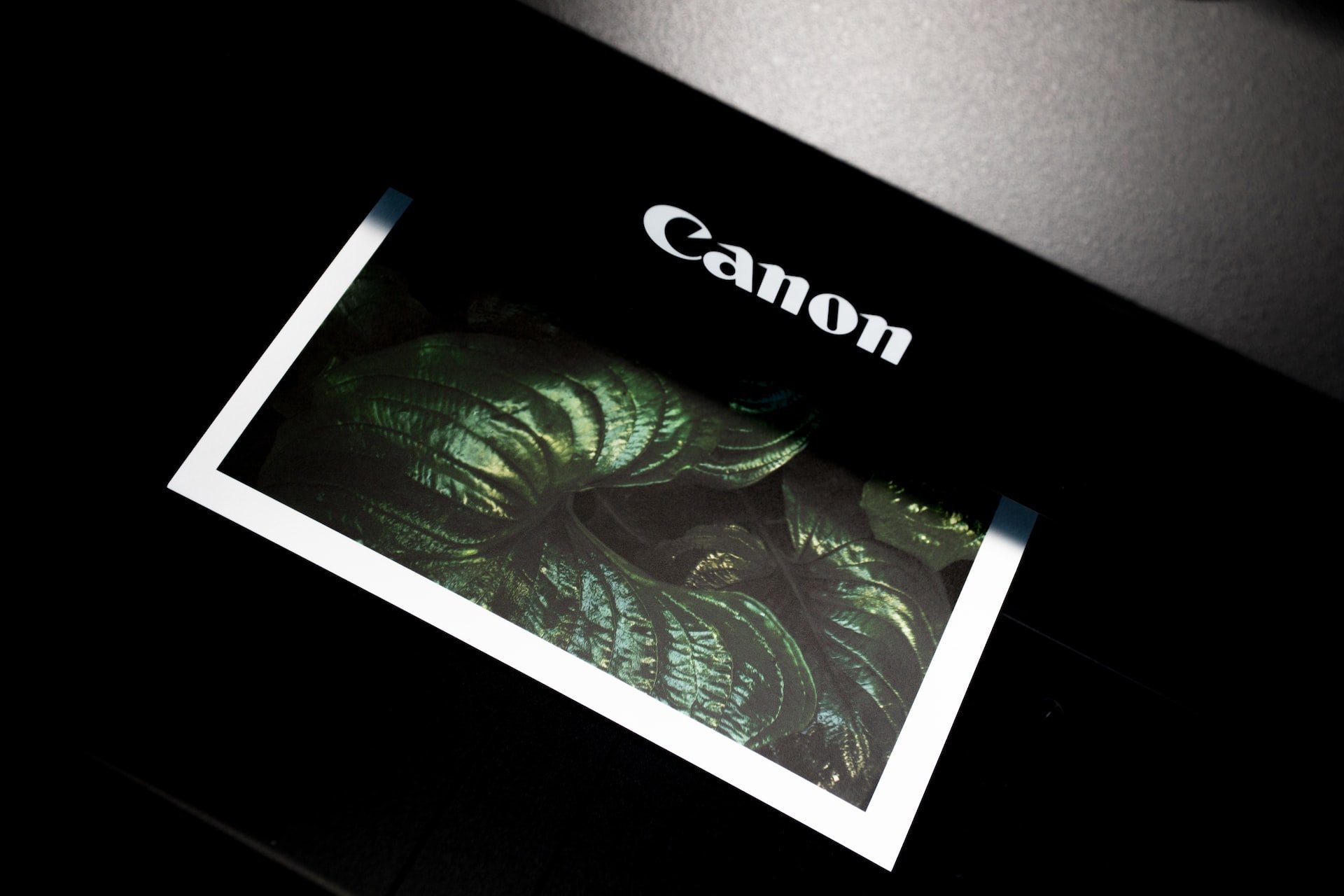Home > Online Classes > Lightroom Classic: Printing Photos
Lightroom Classic: Printing Photos
Photos deserve more than just a screen; learn to bring your pictures to life.
Printing a picture is the culminating part of the photographic experience. Creating a physical version of a portrait, landscape or a memory you can hold in your hand is the ultimate reward for any photographer.
In this workshop you’ll learn how to properly edit photos that can be printed either at home using your own printer, or using popular printing services found online. Using Adobe Lightroom Classic we’ll guide students through the practical and technical steps, having you ready to start printing and bringing your photo memories to life.
Recommended:
or
Online/ Lightroom Basics 2: Basic Tools
Topics Covered:
A step-by-step guide to start making prints using Adobe Lightroom Classic
Practical steps on how to improve the editing + printing process
Solutions to the most common mistakes made when printing photos
What you’ll need:
Access to Adobe Lightroom Classic (A free Lightroom Classic trial is also available)
Practice materials provided by the BPW.
Please Note: This class is designed to use Adobe Lightroom Classic not Lightroom, the latter being an application optimized for mobile users.
Level: Intermediate
Duration: 1 Hr 15 min
Setting: Livestream (Zoom)
Class size limit: 8
Class Materials Include:
1. Practice Photos
2. Video recording of the class.
For more information about online classes, please visit our Frequently Asked Questions.