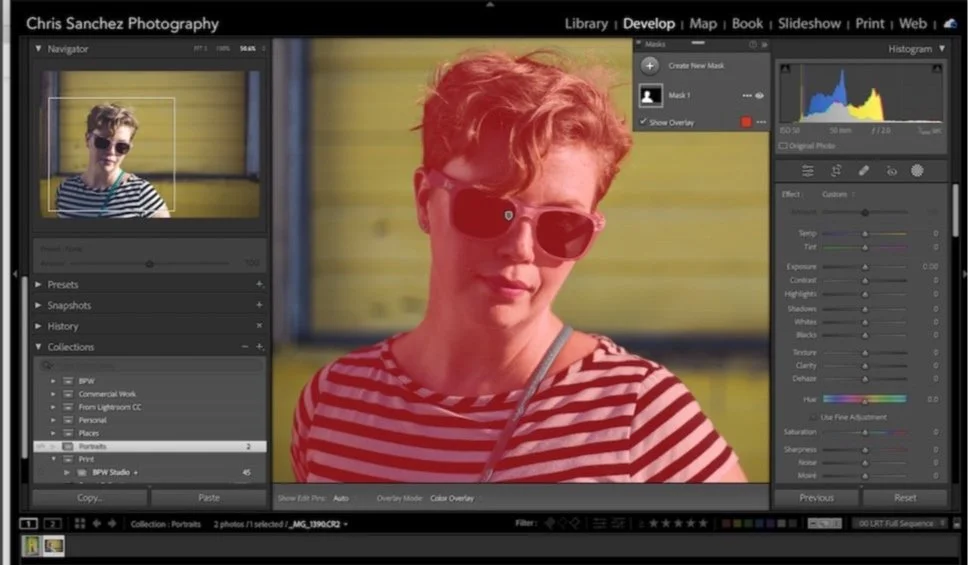Home > In-Person Workshops > Lightroom: Editing Portraits
Lightroom: Editing Portraits
Lightroom makes portrait editing easier than ever. Learn to quickly remove distracting elements, fix lighting, adjust color and tone, and bring out important details in your portraits or family photos
In this small group workshop participants will not only learn the newest tools Lightroom has to offer, but also the step by step process of portrait editing. With hands on learning, small group discussions, and in-class work time, you’ll leave the workshop feeling more confident with your portrait editing.
Recommended:
What You’ll Learn
Portrait editing 101 (cropping, exposure, and shooting tips)
A practical approach to editing portraits
Using and making time saving presets
Portrait specific sharpening techniques
New Ai masking features designed for portraits and people
What to bring:
Laptop computer and charger.
Notepad and pen/pencil.
Download a free 7-day Lightroom Classic Trial before class.
Do you need a laptop? We offer rentals here.
Level: Beginner / Intermediate
Duration: 2.5-3.0 hours
Location: South Boston Studio
Class size limit: 6
Cancelation Policy: Running these small group workshops means attendance is important and cancelations impact our studio. Please review our transfers and cancellation policies, to learn more.