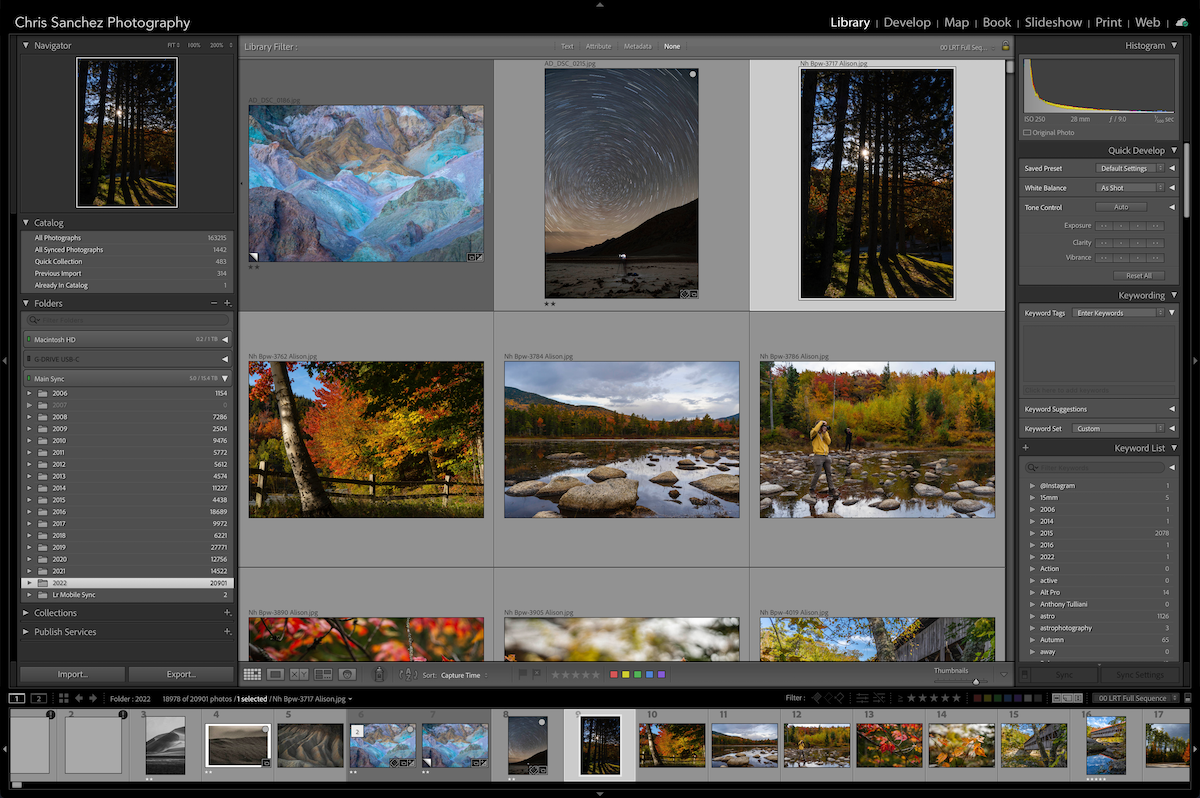Home > In-Person Workshops > Organizing Photos
Organizing Photos
Organize your digital life and be more productive
Making photos is exciting, but after snapping 500 photos - where should you store them?
At some point most photographers get overwhelmed with organizing their images. This class will outline the basic, but essential, method of how and where to store pictures so you can enjoy them and not feel lost amongst your photos.
In the first part of the class we’ll explore basic file management (making and organizing photo folders). During the second half of the class we’ll see how these new methods work well with Adobe Lightroom Classic, our favorite editing and organizing program.
What You’ll Learn:
The fundamental ways of organizing your pictures on your computer and/or external hard drive.
Recommended software to browse or organize your photos.
Recommended equipment to properly store your photos.
~Please Note: the content of this workshop is based on Adobe Lightroom Classic (not “Lightroom”).
What to bring:
Laptop computer and charger.
Notepad and pen/pencil.
Optional: An external hard drive
Download a free 7-day Lightroom Classic Trial before class.
Please Note: most tablets do not run the proper Lightroom Classic program and therefore are not recommended for class.
Do you need a laptop? We offer rentals here.
Level: Beginner / Intermediate
Duration: 2 hours
Location: South Boston Studio
Class size limit: 5
Cancelation Policy: Running these small group workshops means attendance is important and cancelations impact our studio. Please review our transfers and cancellation policies, to learn more.